Earlier Microsoft officially announced that Project My Screen will not be initially available in Windows Phone 8.1 Dev Preview. Microsoft addressed that Project my screen requires a special software component. The component is now available on Microsoft Servers for download. You can download the installer right here.
The program seems easy to use. Simply make sure you have all your drivers sorted, install the program on your computer, and run it while your Windows Phone 8.1 device is plugged in.
We have been playing with it for a while and below is the quick tutorial on how to set it up. Head below for the quick tutorial on it.
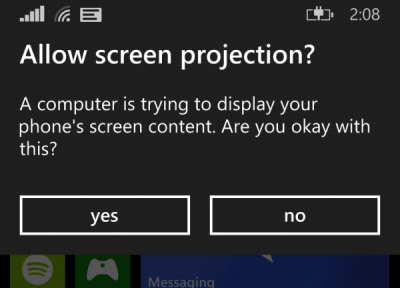
- After downloading and installing, Start the Project My Screen app on your PC, click <ESC> to leave the default fullscreen mode.
- Connect your Windows Phone 8.1 device to your PC using a data-transfer quality USB cable.
- A prompt should appear asking you whether or not you want to share your screen.
That's it. But if in Preview version you can't get it to work, hit below on the steps to remove the old drivers and retry the steps. To get rid of them, head over to your machine’s device manager (my preferred way of getting there on Windows 8.1 is to secondary-mouse-click on the Start button and select ‘Device Manager’ from the pop-up menu).
Once in the Windows Device Manager, you’ll want to remove + uninstall the drivers related to your device. When removing these drivers, it’s important that you get them all – not only the actual device itself, but the related USB device drivers.
To do this, do the following steps, keeping the device plugged in:
- Right-click on each driver you want to delete and select ‘uninstall’
- A dialog will pop up asking you to confirm uninstallation. If you also have the option to delete/remove the drivers, select that
- Once they’ve all been uninstalled, unplug and replug in your phone back in and Windows should take care of the driver magic
- You should also now get the screen projection prompt.
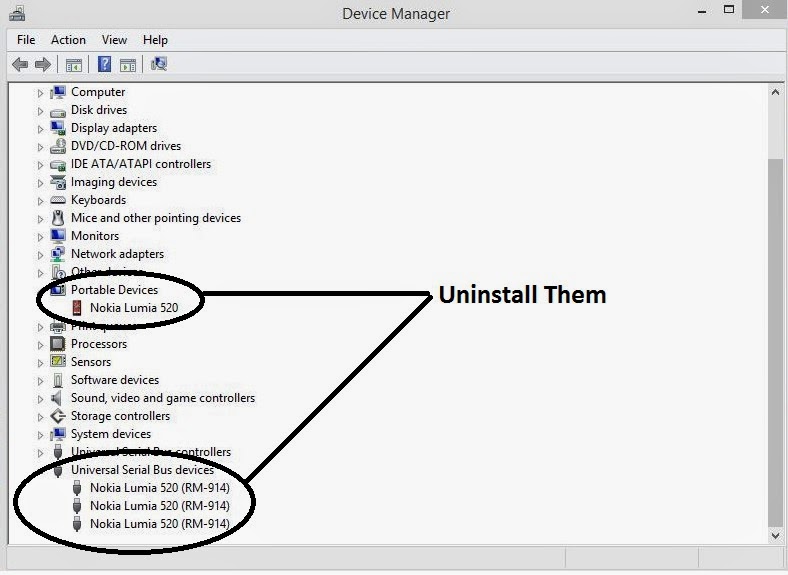
Enjoy showing your beautiful screen.


0 comments:
Post a Comment